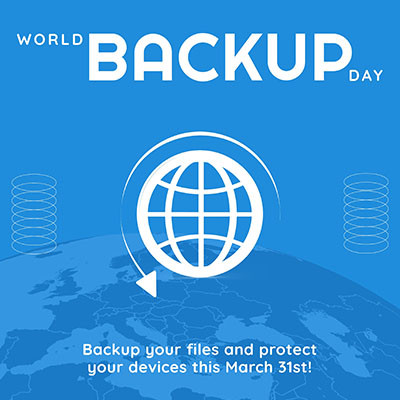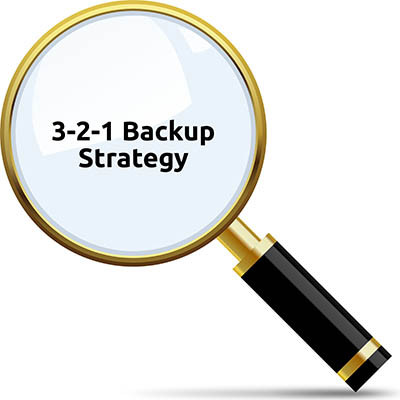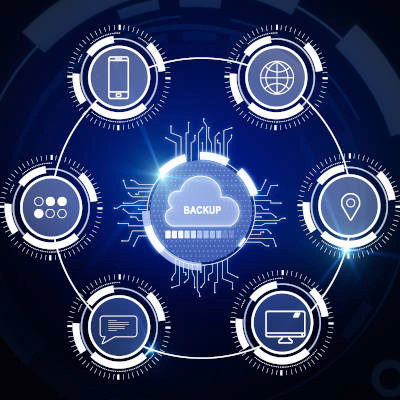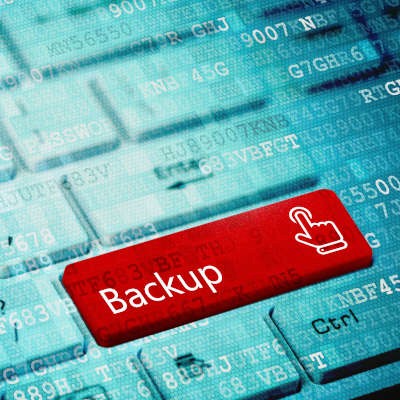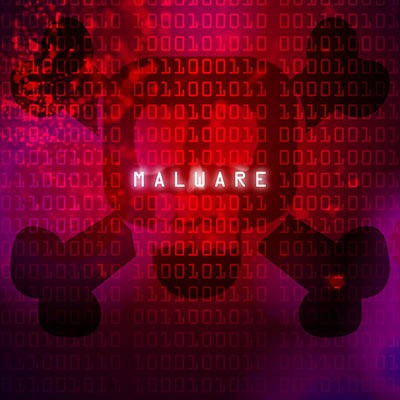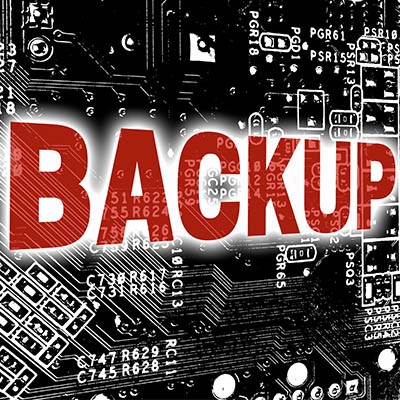There are a lot of ways that a business’ data is at risk. Hackers can inundate your network with malware, some kind of natural disaster can befall your place of business, you could be the victim of sabotage, or someone who works for you can just mistakenly delete a critical file. With so much risk, it’s a good idea to have a comprehensive backup and recovery plan in place so you have access to a copy of your data should any of these unfortunate situations come up.
Aniar Blog
Despite its undeniable value, data is incredibly fragile. The loss of critical information can spell disaster for a company, making data backup a paramount concern. In this article, we'll explore why data backup is so important for businesses and why it should be at the forefront of every organization's IT strategy.
Whether we want to admit it or not, the future can be scary, and even the most powerful technology out there is not enough to keep today’s data preserved while it’s in storage. Decades from now, or perhaps even a century, are you confident that your data will be available and ready to use? We’re here today to discuss why you shouldn’t be extremely confident in your hard drives.
Data is what makes your business function, and if you’re not careful, you might find yourself without it due to a hardware failure, malware attack, or even human error. You need to maintain and implement a powerful data backup solution to ensure that your business can bounce back following a disaster, and this platform should keep your data as safe and accessible as possible in the process. Here’s how you can implement such a solution.
The one thing about data backup is that it seems like it is pretty simple: You have data, you copy it and store it should something happen to your original. Sure, that’s the basic makeup of a data backup, but if you want a backup you can really rely on, you need it to be faultless. Enter Backup and Disaster Recovery.
Friday, March 31, 2023, is World Backup Day, the annual observance set aside to help ensure that businesses and individual users alike are doing what they need to do to protect their data from loss. Let’s go over where this observance came from, why it is so important for your business, and how you can make sure your organization is as protected as possible.
We are of the firm belief that data backup is crucial to the continued success of any business. It can be the differentiating factor for a business that is successful and one that less unfortunate circumstances knock them off the grid for good. You can invest in your business’ future with a solid data backup solution, even if it’s there simply as a preventative measure.
Ransomware is no laughing matter, especially in terms of the costs it can impose on its victims—this is, after all, what ransomware is famous for. However, some of these costs can be derived from unexpected expenses and exacerbate the already significant issues that ransomware poses. Let’s go over some of the costs that you should anticipate, should you be targeted by a successful ransomware attempt.
If you are a regular visitor to our blog, you know just how important we think data backup is for any business that relies on data. If your business stores and creates data, you need to have a backup strategy in place. It’s that simple. Today, we want to discuss how to improve your data backup strategies with a BDR.
When we start working with a new client, we’re often left surprised at their data backup and recovery strategy. It’s not always that they don’t really have a strategy for it (although this happens more than we’d like to admit), it’s just how sure many of them are that they don’t need to spend a lot of time and effort on it. This ambivalence is a major mistake that often leads to hardship. Today, we will talk a little bit about why backup is such a big deal.
It has reached the point that, if you have a business, you had better have a backup prepared. Otherwise, the digital data that modern businesses like yours rely on is vulnerable to loss. Of course, depending on the age of your business, you may have data that no longer applies to your operations. That’s why we’re going over how to select the data you should continue to back up.
Businesses don’t like to spend money on solutions they don’t need. You’d rather make sure you hit payroll, dish out Christmas bonuses, and have something left over to grow. With this in mind, a business that doesn’t properly back up their data might not get a chance to make payroll, dish out bonuses, or even keep their doors open. Data backup isn’t something to skimp on, because when the time comes, it can mean disaster for your business.
Data is an asset, there’s no getting around this fact. Therefore, your business needs to consider it important enough to protect with a data backup and disaster recovery solution, as even something unlikely, like a natural disaster or hacking attack, could place your organization in peril. We’re going to take a look at some of the different kinds of data backup and disaster recovery you can expect to see, as well as four terms that you should understand.
Data recovery is a major consideration that every organization that depends on data has to plan for as a part of their business continuity strategy. Since there are so many ways that businesses can lose data, there needs to be a plan to recover data for any possible reason. Today, we will take a different look at operational data loss and talk about how your organization should consider strategizing data recovery.
All businesses hope that they’ll never have to use their data backup and disaster recovery plan, but the point stands that each business should have one, just in case of a worst-case scenario. For a small business with a limited budget, the prospect of investing in a solution they might never need is daunting. To help you get started, we’ve put together a couple of basic backup practices that you should keep in mind for your business.
You literally never know when your data may be lost. It may be frightening to consider, but there are so many factors that could lead to you losing your data, ranging from an act of nature to user error. To counter this, you need to make sure your backup solution meets certain requirements. Today, we’ll review those requirements.